How to complete a refill with your exchange box.Updated 2 years ago
How to complete a refill:
First you'll need a return label from our CO2 exchange partner SodaSense!
Please use this link https://sodasense.com/pages/c8 to enroll in this program.
If you already have the CO2 canister and box, you'd just need to select "Refill Label" from the drop down menu to start this process.
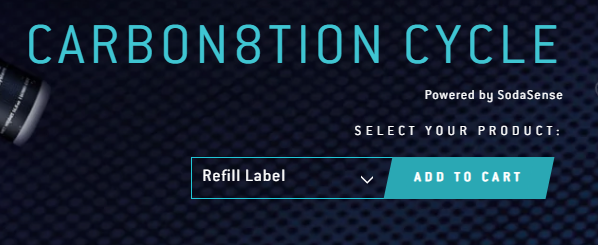
Once you have this label place your 2 empty CO2 canisters into the refill box. Don't forget to tape the box flaps shut - us, you and USPS employees don't want canisters falling out in transit!
Adhere the return label to the outside of the box. Ensure it is on a flat surface (don't wrap it around the edges) so that the label can be easily read and scanned by USPS. The top of the box works best.
Place the box in your mailbox or bring it to any USPS drop-off location. UPS or other carriers will not ship your refills.
That's it on your end! As soon as your refill is accepted by your local post office and scanned in, we will send out 2 more full CO2 canisters directly to you. Your card on your account will be charged for the cost of the refill at this time.